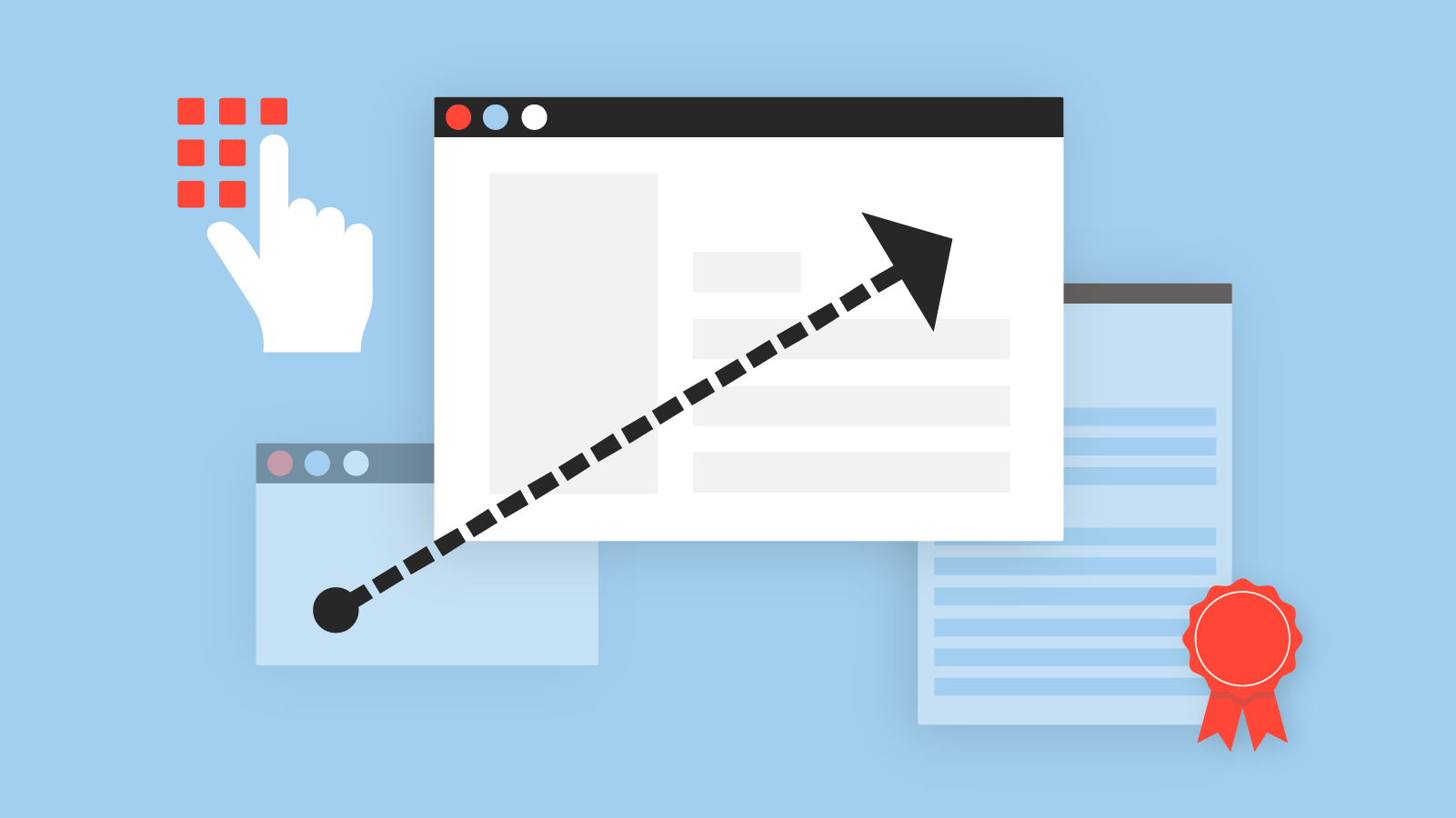
The imc Learning Suite
update has arrived
Innovation Pack 14.8 makes course administration easier than ever before
The new update of imc Learning Suite comes with a few features that help managers save valuable time. With support in setting up enrolment forms and managing tasks, we help L&D Professionals work smarter, not harder.
YOU WILL LOVE THESE NEW FEATURES
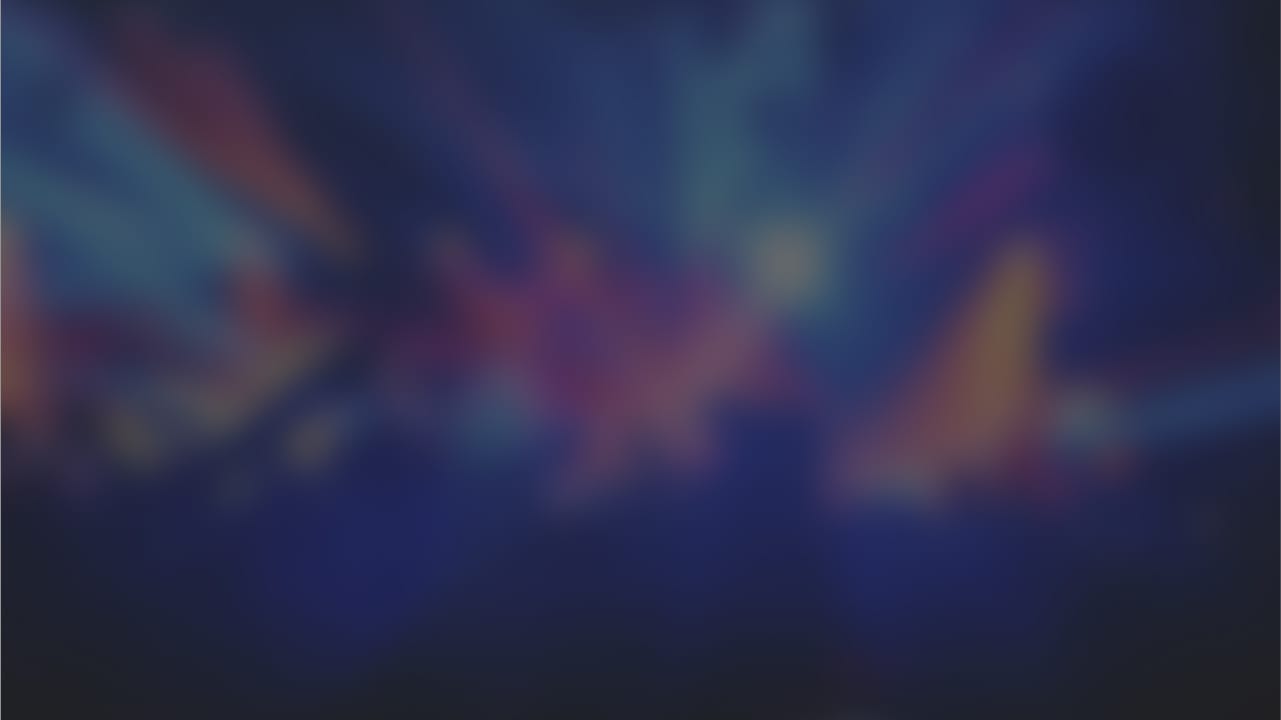
Um dieses Video sehen zu können, müssen die Marketing Cookies aktiviert werden. Klicken Sie auf den Playbutton, um diese zu akzeptieren. Mehr Informationen finden Sie in unserem Cookie Banner und in der Datenschutzerklärung.
Please accept marketing cookies to watch this video.

Organise complex workflows easily with task lists
The organisation of training courses requires various tasks to be completed in a certain order and sometimes, it’s difficult to stay on top of things. That’s why imc Learning Suite now features task lists to help you keep track and make sure that no task is overlooked.
How you benefit: The to-do lists are particularly useful to support organisational activities necessary for the establishment of face-to-face and blended learning courses. Simply assign a list to a course or course template and enjoy the satisfaction of ticking off points on a to-do list.
Save time by scaling organisational processes
For some trainings it is necessary to collect certain information from the participants. This can be done with enrolment forms. In the past, the configuration of enrolment forms had to be done in the businessprocess.xml. With the brand new enrolment form manager, administrators can save a lot of time.
How you benefit: Easily set up and edit various enrolment forms and view all changes directly via the new user interface. The create button lets you choose between different registration types before you configure the form just the way you need it. With the new Update, no configuration in the xml-file is needed anymore!

Test activation can be done via PIN now
With this new feature, we have extended possible test scenarios to better serve the needs of organizations. It is now possible to lock selected tests so that they can only be processed after entering the correct code (PIN). The code is generated per course and test and is participant specific.
How you benefit: The codes can be used to verify the identity of participants in online tests that take place in a classroom. This way, you can conduct tests live in a classroom training situation and be sure that all participants are identified correctly.

Increase learner engagement with improved certificates
A good-looking certificate can have a major impact on a learner's motivation to continue learning. That’s why it’s important to be able to provide certificates that match the brand and corporate design and that follow a certain layout standard. With Innovation Pack 14.8, you will be able to do exactly that.
How you benefit: With the new update, we are introducing the possibility for admins to upload a certificate template in a .docx format, where placeholders can be inserted to be later replaced for each learner with the corresponding data. This way, the certificates you hand out will match exactly your organisations design standards.

Enhanced user panels for a better overview
Peer to peer learning is an important part of growing at the workplace and this aspect is nowadays challenged by more remote work. With the new user panel, Learners can easily access contact information about colleagues from different roles so they can reach out to them for support in their daily work.
How you benefit: The interactive user panel now offers a visually appealing way to see all supervisors and colleagues at a glance and contact them if needed. Alternatively, the panel can be used as a central place to find contact persons due to the fact that it can show users from one or multiple groups. The panel can still be used as a report.