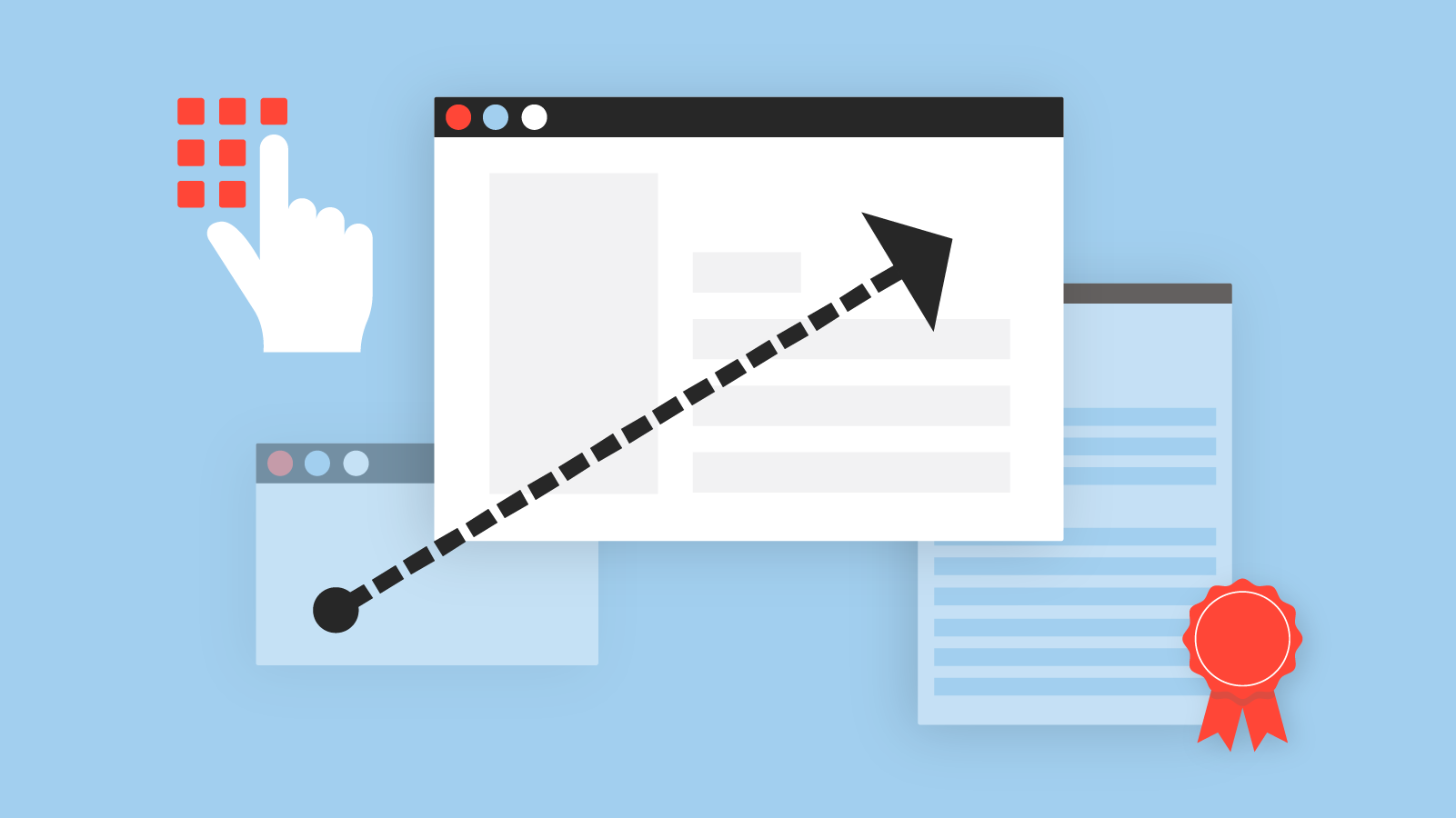
Innovation Pack 14.11 brings small changes with big impact
When we launched Innovation Pack 14.10, we informed you about our plans regarding learning analytics and learning experience, which we are currently working on intensively. At the same time as these major projects, we are also constantly developing the existing functionalities of the Learning Suite, so that your work with the system is becoming easier, more intuitive and more time-saving with every update. Today we take a look at these small developments with a big impact.
Get to know our brand new features
Easier on-the-job training management
Some mentors have to handle many different On-the-job trainings (OJT) for different learners, assigned to different courses and it can be easy to lose track. That’s why imc Learning Suite now offers the possibility to activate an advanced filter and sort mode to get a better overview of all OJTs and learners. When activated, the functionality displays a course filter, a learner activity filter and a manual sort option to allow the sorting of the OJTs based on the oldest or most recent unreviewed learner activity (meaning an interaction by the learner with an OJT task, such as adding feedback or uploading an attachment). This helps mentors to focus on their tasks and follow up any learner activities in time.
To provide an even better overview, the layout of the On-the-job training list has been improved both for learners and for mentors. The list now comes with the possibility to search by OJT name (for learners and mentors) and by learner name (for mentors).
Another highlight for learners in OJT modules is a print ready version of the OJT that can be saved as PDF or printed directly to serve as a certificate of achievement.
How you benefit: These new options provide a much better overview of OJT modules and related tasks for mentors as well es learners. With the new search functions, filters and sorting options, mentors can see new activities from learners at first glance and save time searching through the trainings. Finding certain OJTs becomes way easier for learners and mentors and learners can use the printable versions of their OJT modules as a certificate of their training outside of the LMS.

Integration of Friendly Captcha
Many of our customers offer a self-registration option for their learning management system so learners don’t have to be registrated by admins. This is for example often the case when an LMS is used to offer e-learning contents to external learners. However, whenever registration forms are displayed on a website, there’s a risk of bot attacks. To prevent form submissions from these bots, the imc Learning Suite now offers the possibility to integrate Friendly Captcha. The tool can be integrated via the configuration manager.
An account at Friendly Captcha is required.
How you benefit: Friendly Captcha is a GDPR-compliant solution that effectively prevents bots from sending form submissions, so your admins don’t get overwhelmed by bot attacks and your LMS stays clear of fake accounts.
Learning History Import
The import of courses via CSV file has already been introduced in an earlier Update. With Innovation Pack 14.11, new columns have been added to the CSV file. Also, imc Learning Suite now provides the import of course templates as well as enrolments for both courses and course templates via CSV files.
How you benefit: If you need to implement a data migration from a legacy system to the imc Learning Suite, that process is now a lot easier. Just use the new standard functionality that allows the transfer of data in a predefined CSV format. Our consulting team is happy to support you with this task.
Embed videos in news items
The new innovation pack brings the option to embed videos in news items to make the content more engaging. Admins can also enable video auto-play, so the video starts as soon as learners open the news item.
How you benefit: Embedding videos in news items not only makes them more engaging but also helps share information that is difficult to transfer via text alone. L&D managers can for example embed a screen recording in a news item about new features in the LMS to make it easier for learners to understand how to use the new feature.

Multi-language SCORM Folder option to the Course Template
In the past, administrators had to invest a lot of time and effort when creating SCORM web-based trainings for various languages since the courses had to be created individually for each language. With the new update, imc Learning Suite provides multi-language SCORM folders on the course template level. This means that admins can now create folders for SCORM web-based trainings on the course template level so when courses need to be available in various languages, the different language versions of a web-based training can just be uploaded into that folder.
How you benefit: Admins save a lot of time creating multi-language versions of courses since they don’t have to create them individually for each language version. They can just use the course template and add the various versions of a web-based training to the SCORM folder.
Easier handling of enrolment Messages
To save time creating similar enrolment messages individually, admins now have the option to duplicate and adjust enrolment messages. Also admins can select multiple course modes for enrolement messages, meaning they don’t have to set up a separate enrolment message for each course mode (e.g. blended learning, classroom training or online training).
Within the enrolment manager, admins can also more easily find enrolment messages by using filters based on course mode.
How you benefit: When learners enrol in a course, they usually get an enrolment message as a confirmation. The message often includes important information, like locations, contact person or other things the participants should know. In the past, admins often spent a lot of time creating similar enrolment messages individually. Now, admins have the option to choose several conditions that determine if a message is sent out. For example: Admins don’t have to create messages for online courses and for blended learning courses separately if the content is the same. They can just set up the system to send out the message for online courses OR blended learning courses. In the past, they could only choose one of those.

More options for notifications about new available courses
With the new Innovation Pack, the system can send out notifications about new available courses to learners whose enrolment status in the course template is “personal syllabus”, meaning a tutor or manager has recommended the course to the learner. For example, when a learner was recommended to take part in a course on project management, the system can send the learner a notification as soon as the course is available.
How you benefit: In the past, sending out notifications about new available courses to interested learners was only possible when the learners were prebooked courses on the course template level. With this new option, the system can also send these notifications to learners where the status is “personal syllabus”, meaning for example a tutor or manager has recommended this type of course to a learner.
Better overview of order data
With the new Innovation Pack, we added a new column, titled “show order data” to the participant manager list view. In this column, attributes can be selected to be shown so admins have a better overview of the order data. For example, when organising a face-to-face training where lunch is provided to the participants, admins can use the column to show whether learners have asked for vegetarian or vegan food or stated that they have certain food allergies.
How you benefit: Up until now, admins could only see certain order information separately for each participant. This could get very time-consuming the longer the participant list was. With the new column, admins can see all the relevant booking details at first glance and even print the list with all necessary information directly from the participant administration table.
Warning of timing conflicts for scheduled trainings
There’s now a new checkbox for clients of the LMS: “warning of timing conflicts”. This enables an automated warning that appears when learners are about to be enrolled to a course that interferes with another course scheduled for the same time. The warning is displayed no matter if the booking is made by the learner, a supervisor, or an admin. However, the warning can be ignored if the booking needs to be done anyways.
The warning will not appear for multi-enrolment by supervisors, direct enrolment by learning paths and auto enrolment on courses.
How you benefit: The new option prevents accidental double-bookings by supervisors, admins or the learners themselves so the learners don’t experience timing conflicts that force them to cancel booked courses or reorganise their schedule.
Participant list export per event
It is now possible to export participant lists per event, so that an extra list can be generated for each individual event in a course. In the past, these lists could only be generated for an entire course but not for the individual events within a course. The template that can be created for this purpose is containing media related placeholders to show event related information in the list.
How you benefit: This new option gives tutors, supervisors and admins a much better overview of the participants of each event in a course, allowing them to for example follow up with learners who have missed certain events.